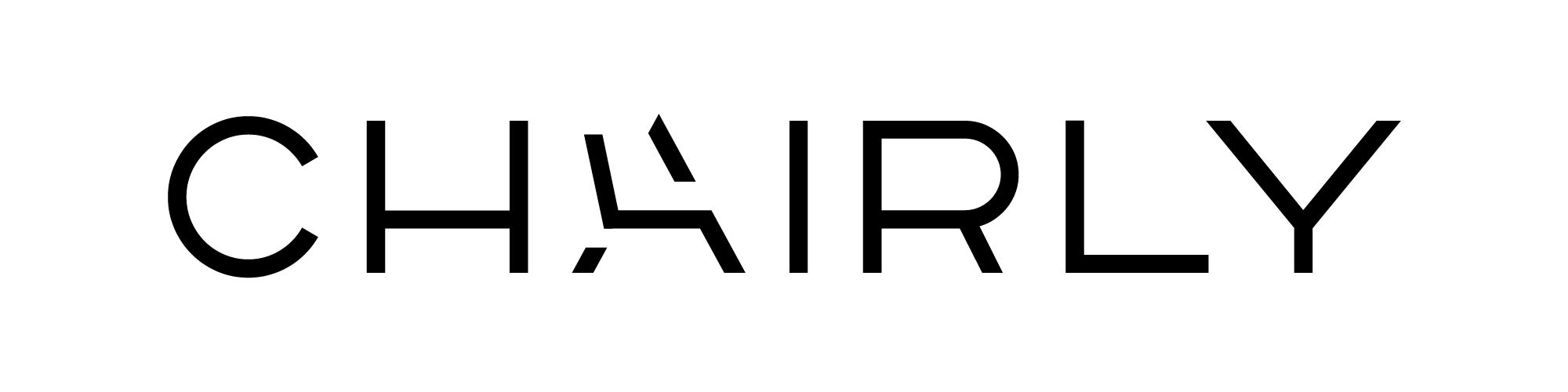Welcome to Chairly's comprehensive guide on preventing posture-related injuries from computer use. In today's digital age, spending long hours in front of a computer can take a toll on your posture and overall well-being. In this article, we will explore the common posture-related issues that arise from computer use and provide effective strategies and products to mitigate these risks. At Chairly, we offer a range of ergonomic solutions, including the HAG Capisco chair, designed specifically to promote healthy posture and prevent injuries.
Understanding Posture-Related Injuries
The Impact of Prolonged Sitting
Extended periods of sitting can lead to poor posture, muscle imbalances, and various musculoskeletal issues. Common posture-related injuries from computer use include:
- Lower back pain
- Neck and shoulder pain
- Carpal tunnel syndrome
- Forward head posture
- Rounded shoulders
- Strained eyes and headaches
Ergonomic Solutions for Posture Improvement
Choosing the Right Chair: HAG Capisco
At Chairly, we offer the HAG Capisco chair, a revolutionary ergonomic chair designed to support dynamic sitting and promote proper posture. The unique saddle-shaped seat design encourages an open hip angle, allowing for a more active and engaged sitting position. This promotes better blood circulation, reduces pressure on the spine, and strengthens core muscles.
The HAG Capisco chair also features height and depth-adjustable lumbar support, armrest options, and a 360-degree swivel base, providing customizable comfort and support. Investing in a high-quality chair like the HAG Capisco can significantly reduce the risk of posture-related injuries and enhance your overall sitting experience.
Ergonomic Workstation Setup
In addition to a supportive chair, an ergonomic workstation setup is essential for maintaining good posture. Consider the following guidelines:
-
Desk Height: Adjust your desk height to ensure that your forearms are parallel to the floor when typing, and your feet are flat on the ground or supported by a footrest.
-
Monitor Positioning: Position your monitor at eye level, about an arm's length away. This helps maintain a neutral neck position and reduces strain on the eyes and upper back.
-
Keyboard and Mouse: Use an ergonomic keyboard and mouse to promote a natural wrist position and minimize the risk of developing repetitive strain injuries.
-
Monitor Arms: Consider using a monitor arm to adjust the height, distance, and angle of your monitor for optimal viewing.
Regular Movement and Stretching
Sitting for prolonged periods can lead to muscle stiffness and decreased circulation. To combat these issues, incorporate regular movement and stretching into your work routine. Set reminders to take short breaks every hour and engage in simple stretches and exercises that target key muscle groups, such as the neck, shoulders, back, and wrists. These movements help reduce muscle tension, improve blood flow, and maintain flexibility.
Ergonomic Accessories
Chairly offers a range of ergonomic accessories that complement your workstation setup and promote proper posture. Consider the following products:
-
Monitor Stands: Elevate your monitor to eye level with our adjustable monitor stands, reducing strain on your neck and upper back.
-
Lumbar Supports: Enhance your chair's lumbar support with additional ergonomic cushions or supports to maintain a healthy spinal curvature.
-
Footrests: Utilize footrests to support proper leg positioning and promote healthy blood circulation during extended sitting periods.
Chairly's comprehensive guide has provided you with valuable insights and strategies for preventing posture-related injuries from computer use. By investing in ergonomic solutions such as the HAG Capisco chair, optimizing your workstation setup, incorporating regular movement and stretching, and utilizing ergonomic accessories, you can significantly reduce the risk of posture-related issues and create a healthier and more comfortable work environment.
Remember, prioritizing your posture and well-being is crucial for long-term productivity and overall health. Implement the tips and products mentioned in this guide to create a workspace that not only outranks others but also protects your body from the detrimental effects of poor posture. Take proactive steps today to prevent posture-related injuries and enjoy a more productive and pain-free work experience.
At Chairly, we are committed to providing you with the best ergonomic solutions tailored to your needs. Explore our range of products and start your journey towards optimal posture and well-being.